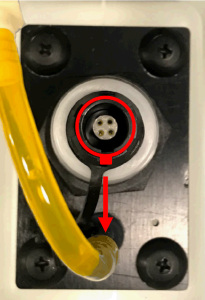Tips for Operating and Maintaining Simoa® HD-X™: Avoid Common Errors
Learn essential tips for operating and maintaining the Simoa® HD-X™ Automated Immunoassay Analyzer efficiently. Avoid common errors and optimize your workflow with expert advice.
Operating and Maintaining Simoa® HD-X™ Automated Immunoassay Analyzer: A Comprehensive Guide
Operating and maintaining the Simoa® HD-X™ Automated Immunoassay Analyzer is crucial for smooth performance. From setup to post-run analysis and maintenance, each step requires attention to detail. By understanding common pain points and following best practices, users can optimize their experience and avoid unnecessary issues.
Setup:
- Plate Volume Errors: Adhere to best practice of applying a plate seal and 30 µL overage.
- Liquid Waste Management: Before starting a run, ensure both waste containers are empty and engaged. Use indicator lights to confirm proper connection by removing one container to see if the indicator light switches and confirming the light flashes when reconnecting the container.
- Consumable Management: Verify that tip and disc counts in the software match physical counts before starting a run.
- Reagent Handling: Use the auto-scanner for manual loading of reagent bottles to minimize errors.
Post-Run Analysis:
- Missing Run Data: Check hidden plexes, ensuring only Helper plexes are hidden.
- Unexpected Results: Consult the Analysis Guide for self-help before contacting Technical Support.
Errors and Halts:
- Generic Error Messages: Refer to the Error Messages guide for self-help troubleshooting before contacting Technical Support.
- Cuvette Loader Jams: Attempt dislodging with retries (Initialization), followed by Start of Day and SQT to stress test.
- Software Errors: Avoid using Simoa® software during a run to prevent CPU overload.
Maintenance:
- Underutilization Issues: Maintain consistent use with Start of Day and End of Day procedures during idle periods.
- Container Connection Maintenance: Follow proper techniques for cable removal and insertion to prevent wear and tear. When removing cable, grab from the vertical post to lift upwards. When inserting cable, align with notch to click this together (see pictures below).
By following these tips, users can enhance their Simoa® HD-X™ Automated Immunoassay Analyzer experience, minimize errors, and optimize performance.
Conclusion:
Operating and maintaining the Simoa® HD-X™ Automated Immunoassay Analyzer requires attention to detail and adherence to best practices. By addressing common pain points and following expert advice, users can streamline their workflow and achieve reliable results.
For further assistance, refer to the comprehensive guides provided or contact Technical Support for additional help.